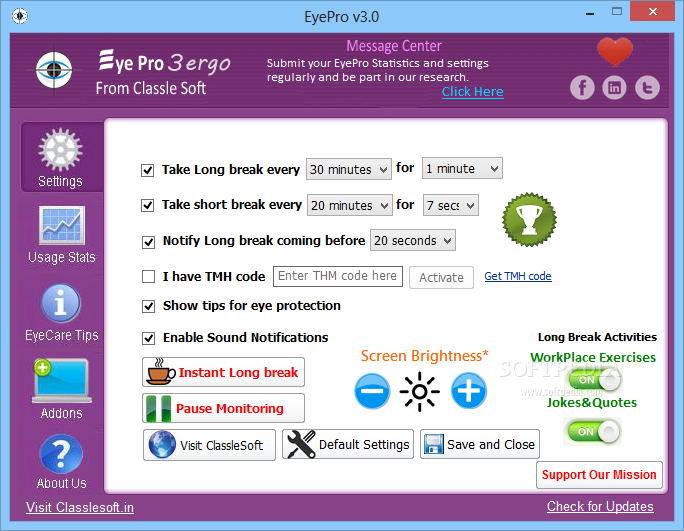There are some important factors that determine how computer works. Those important factor should be known by customer in order to choose right product that suits their need. Here, i will write down some important factors that drive computer performance :
1. Processor Core : Core number is the number of processing unit that is used in processor. The more number of core processor has, the better the computer performs applications. It is also expected to result in better multitasking process.
2. Clock Speed : Clock speed is frequency clock in one second. Higher the number of clock speed, Faster the processor performs calculation/process. It is usually written in GHz. This clock speed always affects processor temperature and power used by computer.
3. FSB (Front Side Bus) : Front Side Bus is the main channel that bridges processor and RAM. FSB is written in MHz. It reflects data rate between processor and RAM.
4. Cache Memory : It is high speed memory that is used to save important data, data that is used frequently by processor. So processor doesn’t need to access RAM directly to perform memory operation. The number represented by L1, L2, L3, which means Level, higher number of cache memory can be used as indicator for better performance.
5. Heat Sink & Cooling Fan, and Power consumption (for PC and Server)
6. Socket and Processor Generation : Socket architecture is important when you consider to change your processor. Different socket can’t be used to place any processor because its different architecture. Processor Generation reflects in technology used, newer processor generation comes up with more sophisticated technology, and better performance.
7. RAM (Random Access Memory) : Higher the RAM and FSB, faster the data rate between harddisk and processor.
8. Harddisk / Disk Storage : It is devais where permanent data is saved. Now it is represented in GB, Gigabyte. Bigger GB, Bigger room for large file :).
9. VGA : is an expansion card which generates a feed of output images to a display. It offers function such as accelerated rendering of 3D scenes and2D graphics, video decoding, and TV/multiple output. It is usually represented in video memory and clock rates. As usual, higher is better, but of course you should consider other factors above.
Those are some important factors to choose your computer 🙂
credits : http://wikipedia.org