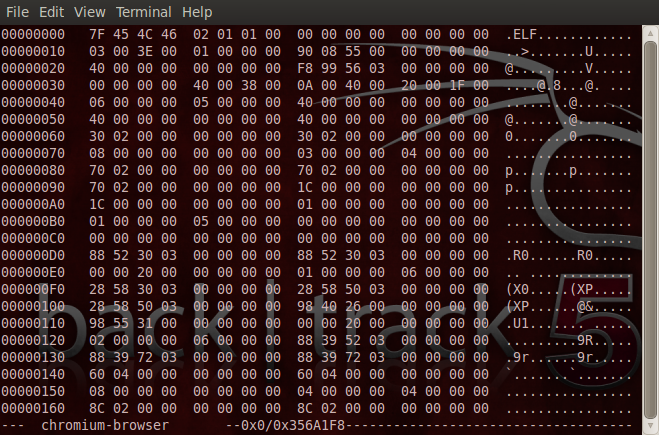Proxy Setting for Apt is needed for us who work behind proxy. It is needed for ubuntu update, package installation, and ubuntu upgrade. This proxy setting used by apt can be configured with apt.conf and if it’s not configured ubuntu will use or read proxy configuration environtmen. read this post setting proxy bactrack or ubuntu to set proxy environtmen.
On ubuntu 10.04 we can find apt.conf in /etc/apt, but on ubuntu 11.04 i can’t find this file. Reading from some articles i found out that ubuntu 11.04 will still read apt.conf configuration if this file is exist. so i just create file apt.conf in /etc/apt/
1. Create apt.conf
nano /etc/apt/apt.conf
2. Insert lines like this
Acquire::http::proxy “http://proxyserver:port/”;
Acquire::ftp::proxy “ftp://proxyserver:port/”;
Acquire::https::proxy “https://proxyserver:port/”;
Continue reading Apt.conf Proxy Setting on Ubuntu 11.04