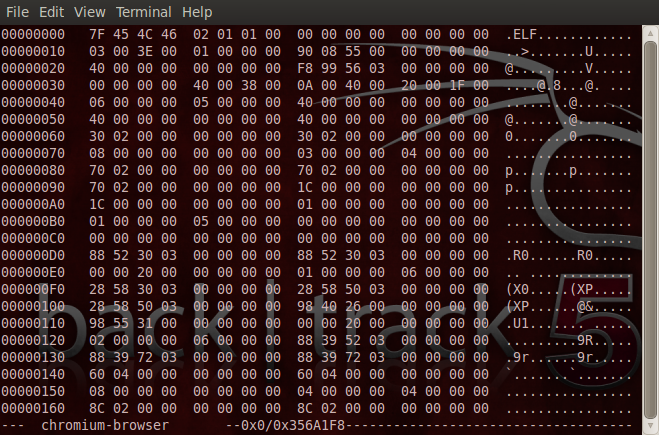After u make sure u have turned on your network interface such as wifi or plugged in your LAN cables, there is some steps u could do to determine whether you get internet access or not:
1. ping localhost, if it doesnt work, then maybe your (pc/laptop) network service is disabled. on windows u can enable it in start > control panel > netwrok connection
2. on windows, chech for logo internet connection, if this icon is clear, it means u are connected to internet. if not, maybe you’re just connected to Local Area Network.
3. on windows use ipconfig command. run > cmd > ipconfig , to see your ip adress. if you see 169.xxx.xxx.xxx as your internet address, it’s default address of microsoft interface, it means your computer didnt get dhcp address. probably thera to many users using internet connection near you. on linux use ifconfig command
4. if you know your gateway address, try to ping it.
5. ping internet familiar (unblocked) address such as google or its (easy to remember) dns address 8.8.8.8 , if this works then u can make sure now u can access internet.